There is minor update in this version. Address group is now enabled. You can create address group by bank name or whatever.
Simple step to create address book group.
1. Create Address Group Name.
2. Just drag address item to the group list.
3. Done.
Monday, August 15, 2011
Wednesday, January 5, 2011
Agen Diperlukan
Agen diperlukan utk menjual SOFTnet Cheque Management. Apabila anda menjadi agen, anda akan dibekalkan dgn 'marketing kits' yang antaranya adalah kursus dan sijil, brochure, sample cheque, pendrive, dan t-shirt. Untuk menjadi agen anda perlu membayar yuran yg murah sebanyak RM175.00.
Pada tahap ini anda adalah bronze agen di mana anda mendapat harga RM 559.00 utk setiap unit SOFTnet cheque management daripada syarikat kami. Apabila anda berhasil menjual kepada pelanggan (RM799.00), anda akan mendapat keuntungan sebanyak RM 240.00.
Anda boleh tingkatkan keuntungan utk setiap unit terjual kepada RM 300.00, apabila anda tingkatkan status agen anda ke Silver agen. Utk menjadi Silver agen anda perlu menjual 3 unit SOFTnet cheque management, ataupun anda membeli satu unit pada harga RM 780.00 untuk kegunaan sendiri.
Tingkatkan lagi margin kepada RM 370.00 apabila anda menjadi Gold agen. Utk menjadi Gold agen, anda perlu menjual 5 unit SOFTnet cheque setelah anda menjadi Silver agen.
Pada tahap Gold agen, anda boleh tingkatkan lagi margin kepada RM 450.00 setiap unit terjual apabila anda berapa pada tahap Platinum agen. Untuk meningkat ke tahap Platinum anda perlu menjual sebanyak 10 unit SOFTnet Cheque pada harge Gold.
Pada tahap ini anda adalah bronze agen di mana anda mendapat harga RM 559.00 utk setiap unit SOFTnet cheque management daripada syarikat kami. Apabila anda berhasil menjual kepada pelanggan (RM799.00), anda akan mendapat keuntungan sebanyak RM 240.00.
Anda boleh tingkatkan keuntungan utk setiap unit terjual kepada RM 300.00, apabila anda tingkatkan status agen anda ke Silver agen. Utk menjadi Silver agen anda perlu menjual 3 unit SOFTnet cheque management, ataupun anda membeli satu unit pada harga RM 780.00 untuk kegunaan sendiri.
Tingkatkan lagi margin kepada RM 370.00 apabila anda menjadi Gold agen. Utk menjadi Gold agen, anda perlu menjual 5 unit SOFTnet cheque setelah anda menjadi Silver agen.
Pada tahap Gold agen, anda boleh tingkatkan lagi margin kepada RM 450.00 setiap unit terjual apabila anda berapa pada tahap Platinum agen. Untuk meningkat ke tahap Platinum anda perlu menjual sebanyak 10 unit SOFTnet Cheque pada harge Gold.
Monday, July 13, 2009
Sunday, November 16, 2008
Learning Ajax, CSS and DHTML
1. I'm quite good with C++, especially with Borland C++ Builder. But with html and the technologies that come with it, I'm totally stranger.
2. Now I have a new project and quite good I think, that need full competence of html, thus I'm jumping into ajax bandwagon.
3. I found this technology quite interesting and I'm thinking in future projects, they will be a lot of web based.
4. I'm pondering also to convert most of my previous projects to web based. In this day and age, when broadband is or would be a non-issue, life would be less stressful when come to installation, after sales support, upgrading etc.
5. Please come in here more often if you're interested with my new project.
2. Now I have a new project and quite good I think, that need full competence of html, thus I'm jumping into ajax bandwagon.
3. I found this technology quite interesting and I'm thinking in future projects, they will be a lot of web based.
4. I'm pondering also to convert most of my previous projects to web based. In this day and age, when broadband is or would be a non-issue, life would be less stressful when come to installation, after sales support, upgrading etc.
5. Please come in here more often if you're interested with my new project.
Saturday, September 15, 2007
Managing User Account
If you are logging as administrator, you have the previlige to add new user or delete current user. Right click on Softnet Messenger tray icon as below:
To add new user, click New button and then fills up all information then click Save button.


To add new user, click New button and then fills up all information then click Save button.

Friday, September 14, 2007
Installing SoftNet Messenger Server
Before installing SoftNet Messenger Server make sure that your computer/server is running windows 2000 or better (XP,Vista or Windows 2003 Server) and also MySQL server is up and running. To install mysql server please download from this site. Run SoftNetIMSvr-Trial.exe which can be downloaded from here. 
Select SoftNet Messenger Client and Server then click Next.
Then select Lauch SoftNet Setup as below, then click Finish.
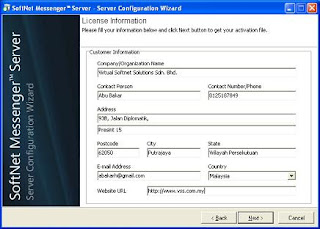

Select SoftNet Messenger Client and Server then click Next.
Then select Lauch SoftNet Setup as below, then click Finish.
SoftNet Messenger Server Database Setup Wizard will run. Enter password if you have set up mysql server with password, then test the connection. If connection testing is fine, then proceed Next and click Finish. The installation wizard will then start creating database and fill all necessary table columns. After all this is done, click Next until you reach the next interface as below. This is where installation wizard will create the trial version license for your particular PC/Server. Fill up all the edit boxes then click Next.
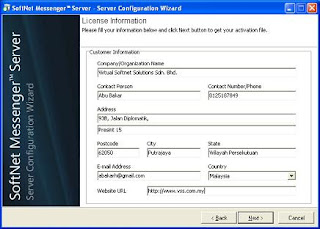
The next interface will appear. At this time make sure your pc/server is connected to the internet, then click Get Activation License Key. Then click Next and Finish.
The installation wizard will then install SoftNet Server service.
Finally SoftNet Messenger Server Configuration dialog box will appear.
If installation wizard didn't encounter problem then this dialog box is just information for you.
If installation wizard didn't encounter problem then this dialog box is just information for you.
Click Start Messenger Service button.
The login interface will appear. If you are running SoftNet Client in the same server then you don't need to change ip address, but if you are running from different machine then you need to key in the ip address that you have just installed SoftNet Messenger Server.
Click Login. If you can log in successfully that's mean you have installed SoftNet Messenger Server successfully too. At this stage the password for userid admin is blank. Please change the password immediately.
Next step will be to install SoftNet Messenger Client at other PC at your office. Remember, SoftNet Messenger Client doesn't require MySQL to run.
Marketing Using Blog

I have read from a book in a bookshop in KLCC that blogging is one of the ways to market products thus I started this blog. My company have a product called SoftNet Messenger at my company website. At the website, there are information about the product but I think by using this blog I can communicate freely with potential customers. I must confess that I'm not very good in English, but I 'm gonna still write in english anyway to brush up my english writing skill. So for now please put up with my english and please visit the company website. If you have any questions please goto SoftNet forum or write a comment here.
A brief description about the product:
It is like Yahoo Messenger but with yahoo messenger, you loose control and monitoring over your staff chatting activites because the Yahoo server is located somewhere in US. Basically, for most company instant messaging is allowed for work related activities.
SoftNet Messenger is developed for a company to have control and monitoring over their staff chatting activities, presence and alerts. Administrator installs the SoftNet Messenger Server at its own company server or pc. All registered users will be automatically in contact list, no need to worry about friend list anymore. As administrator you can log all private conversations and query it at your leisure time. The SoftNet Messenger client also will indicate presence (Available, Not Available, and Away) automatically. In addition to presence awareness features, user also can set their task status so that others won't need to IM you anymore for current job status. SoftNet Messenger also provide alerts such as incoming POP3 email, prayer time for muslim and also popup alert. Read here.
Give it a try now by downloading trial version for 30 days.
Subscribe to:
Comments (Atom)


